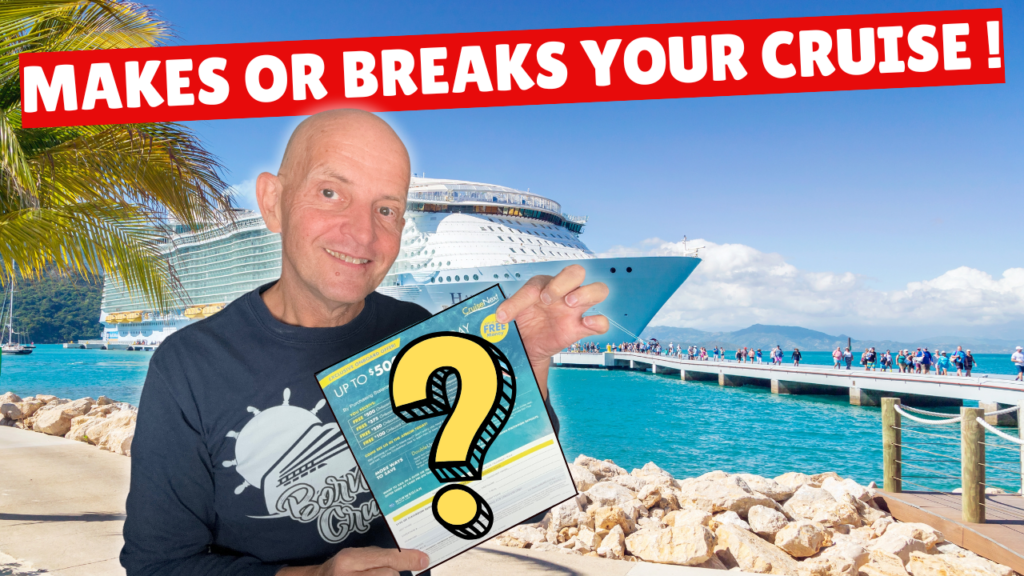Smart Cruisers Rely On These Game-Changing Cruise Resources
Smart Cruisers Rely On These Game-Changing Cruise Resources
Over my cruising years, I have made many mistakes, but thanks to other cruisers I’ve met along the way, they suggested various tools, sites, and apps that helped make sure I avoided making those – and other – mistakes again. So, I’d like to share those that I use on every cruise to make every trip epic. Including some rather quirky and unusual ones that you may find surprising and even rather amusing!
Finding The Perfect Cruise Resources
When I plan my cruises, I start first with the destination I want to go. The problem is if I then visit every cruise line website to find cruises that fit my travel dates, it becomes cumbersome and chaotic.
So, instead I use the site VacationsToGo.com. Here I can search by destination, ports I want to depart from or go to, and by dates. They have a database of pretty much every single cruise line’s scheduled itinerary.
For example, I wanted to do a major circumnavigation of South America in early 2026, and instead of wading through all the cruise line sites, I searched the region and dates on VacationsToGo and found that Holland America’s Oosterdam is doing the perfect one. It goes from Buenos Aires, around South America, through the Panama Canal and back to Miami.
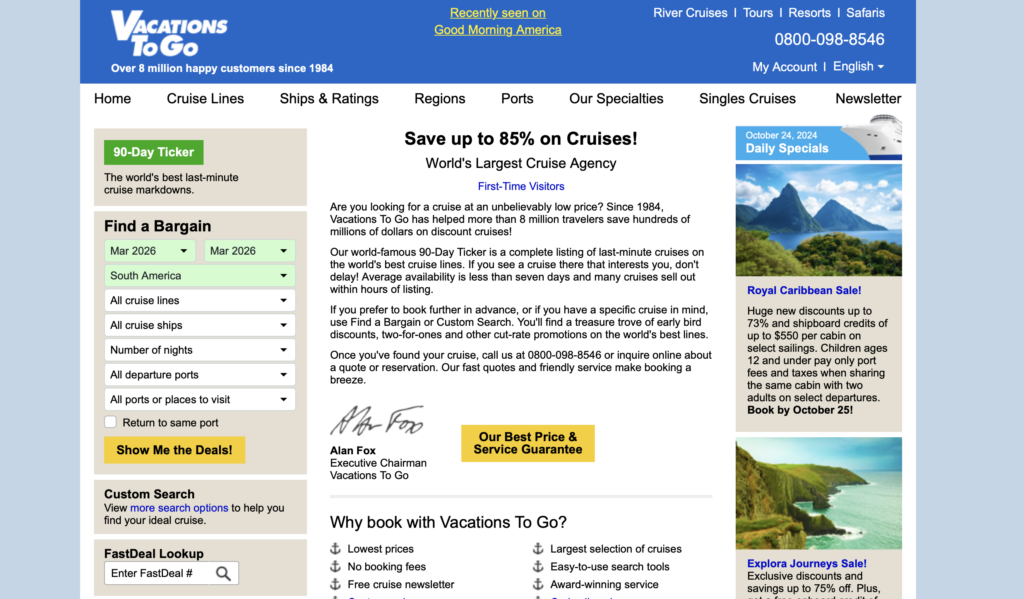

I don’t book though VacationsToGo, though, I just use it as a resource. I prefer booking through my own travel agent because I like to choose my own cabin, and tailor all the add-ons. She has now booked that trip for me.
Once I’ve decided on the cruise and line to go on, the next key decision is choosing the right cabin.
I find it complicated using the cruise line website. Because although they have the deck plans and some idealised marketing images of the cabins, I can’t really get a real sense of them. But I was suggested a solution.
Finding The Ideal Cabin Resources
Instead of frantically switching between the cruise line site and searching for cabins on YouTube, I use a site called CruiseDeckPlans.com.
There, I choose the ship and as well as showing me the deck plans, it also shows me layouts of the cabin, perks and benefits of each cabin grade, past cruiser photos of the cabins, and has video tours they’ve selected of the cabins.
For example, I recently came back from a Celebrity Eclipse Canada & New England cruise, and I had used CruiseDeckPlans.com to choose the cabin for that. It helped me decide that an Aqua Class cabin was right by being able to explore, look at, and compare the different cabin options and grades.
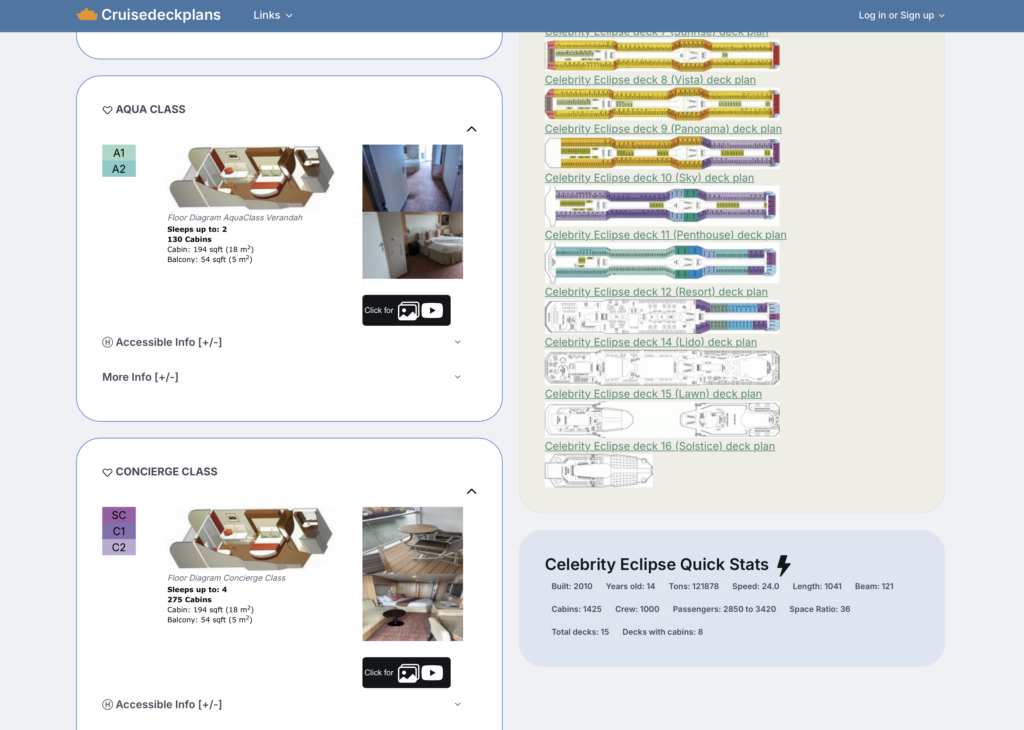
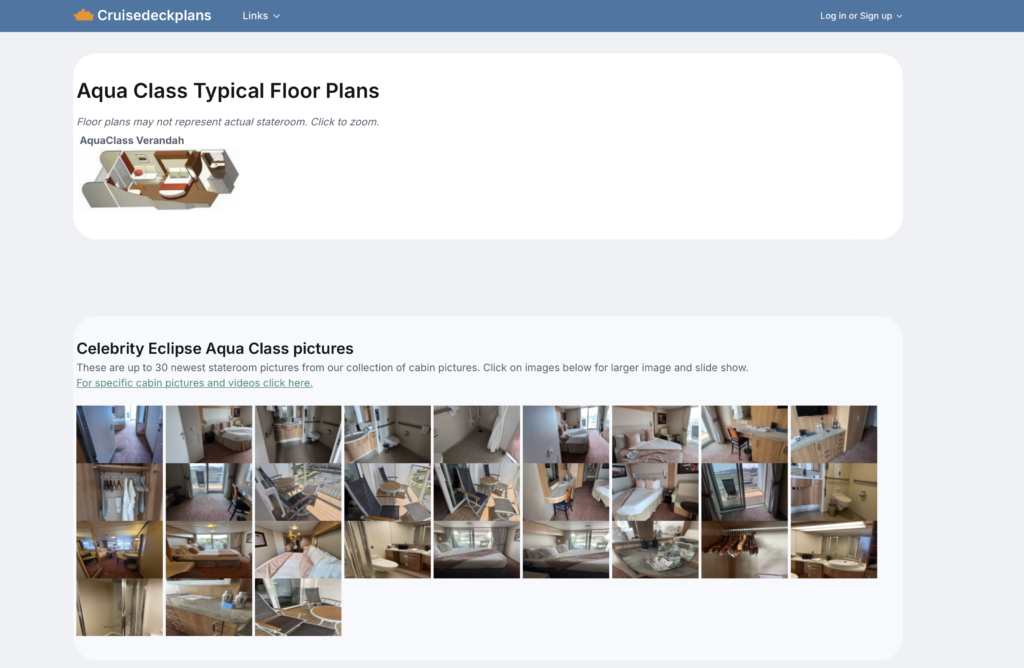
Next, I want to talk about various resources that I use to help avoid making costly money mistakes.
There are two key things that I’ve seen go wrong, paying too much for the cruise, and spending more than I need to on excursions. So, let me talk about what I do when it comes to managing fares.
Making Sure I Haven’t Overpaid Resources
Every time I book a cruise, I track fare changes. I have spoken about this before, so I won’t over talk on it. I also must warn you that I am seeing varying degrees of success in getting cruise lines to match fare reductions these days.
But, once I’ve booked a cruise, I put it into several fare tracking sites who alert me when prices change.
If fares go down, I ask the line to match the new lower fare, give me an upgrade of a cabin to match the new fare that I have paid, or additional on-Board credit.
There are three key sites to do that, and on my blog I have an article showing you in detail how I do this at tipsfortravellers.com/faretracking.
The one that I like the most is called CruiseWatch.com, although Cruiseline.com is good too. I also use Cruise Critic which shows how fares are tracking over time and if the trend is down or up.
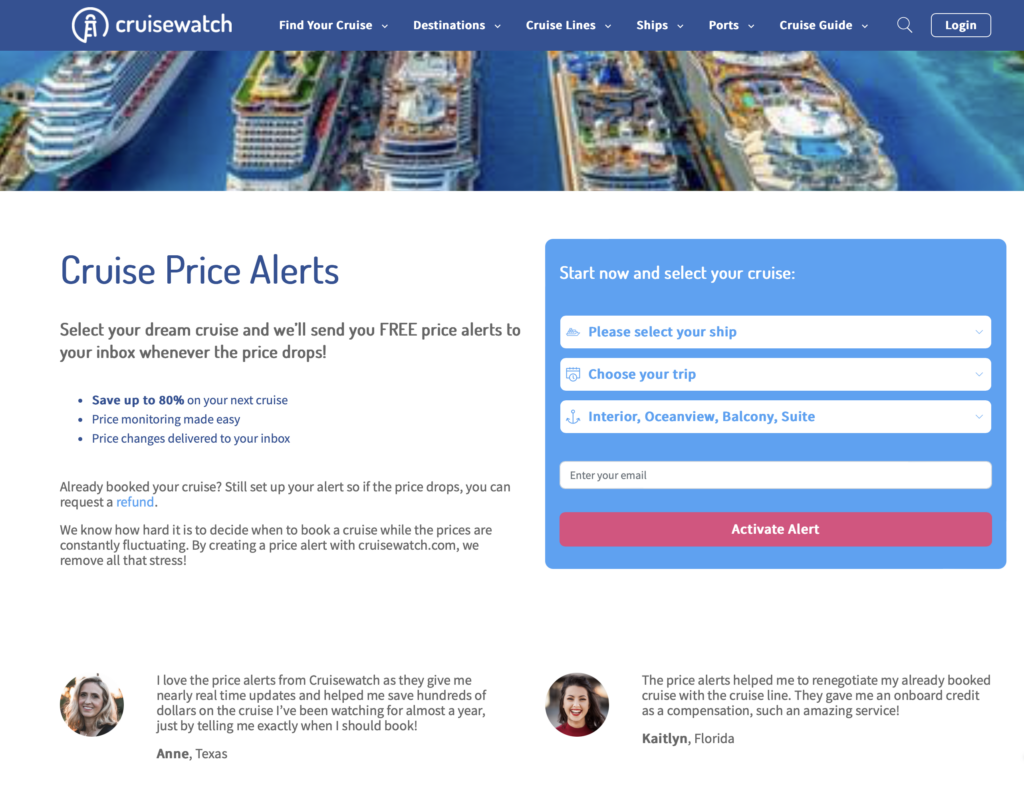
I have been successful at saving a lot of money. The most dramatic of which was an Azamara cruise where I got back over $1,000 after fares plummeted after booking. And most weeks I get messages and emails from people thanking for saving them money from this tip and resource.
Next, I want to talk about resources I use to get most important thing about cruising for me right, which is making the most of the destination and the ports.
Making The Most Of Ports Resources
There are several invaluable resources I use.
First, before I decide what I’m going to do in a port I use one of the most valuable resources ever recommended to me: WhatsInPort.com. They list all global cruise ports and include where ships dock, how close it is to the nearest town and sights, security issues, things to do, maps to download and more.
It helps me decide what do in each port.

But before deciding, I next check how busy the port is going to be. For that I use CruiseTimeTables.com. I can input my cruise and look at each port to see how many ships are in port on that day, and how many passengers.
If the port is going to have many mega ships in, so everywhere will be packed, I may decide to make that an “enjoy the ship day” or chose an excursion to a more remote and quiet place.

If I’ve decided I want to do an excursion, I then use some resources to look at options to the costly cruise line excursions.
The three that I really like are Venture Ashore and Shore Excursions Group, as I can put in my ship, and date of departure, and they bring up my itinerary and show all of the independent excursions they offer. They are often cheaper and in smaller groups than the cruise line.
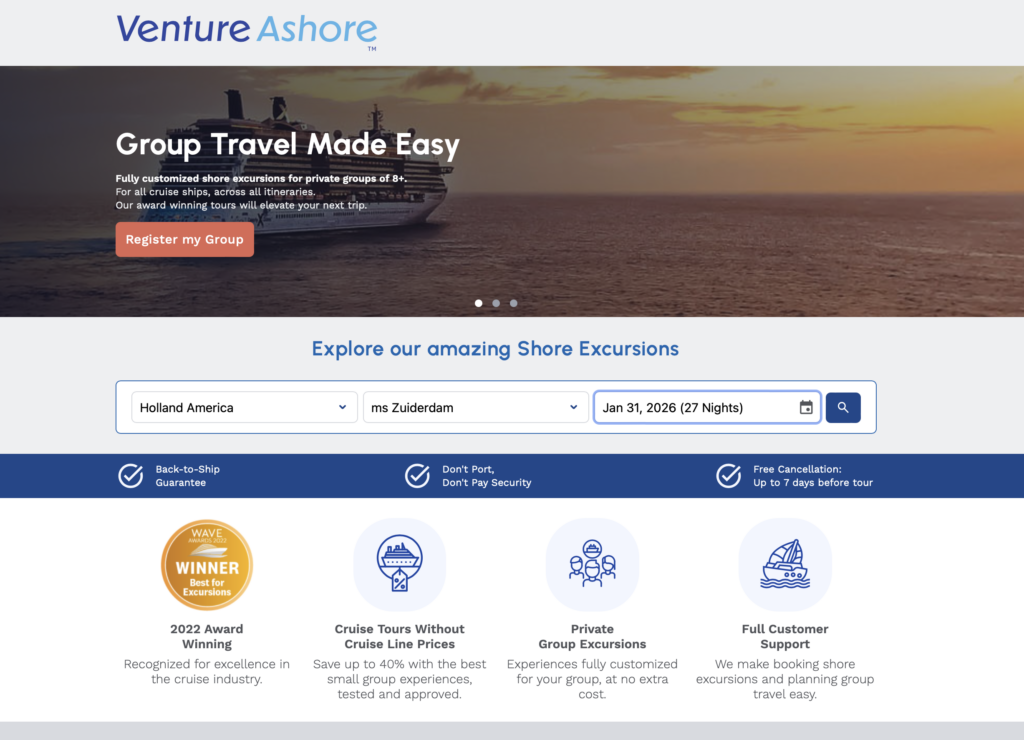
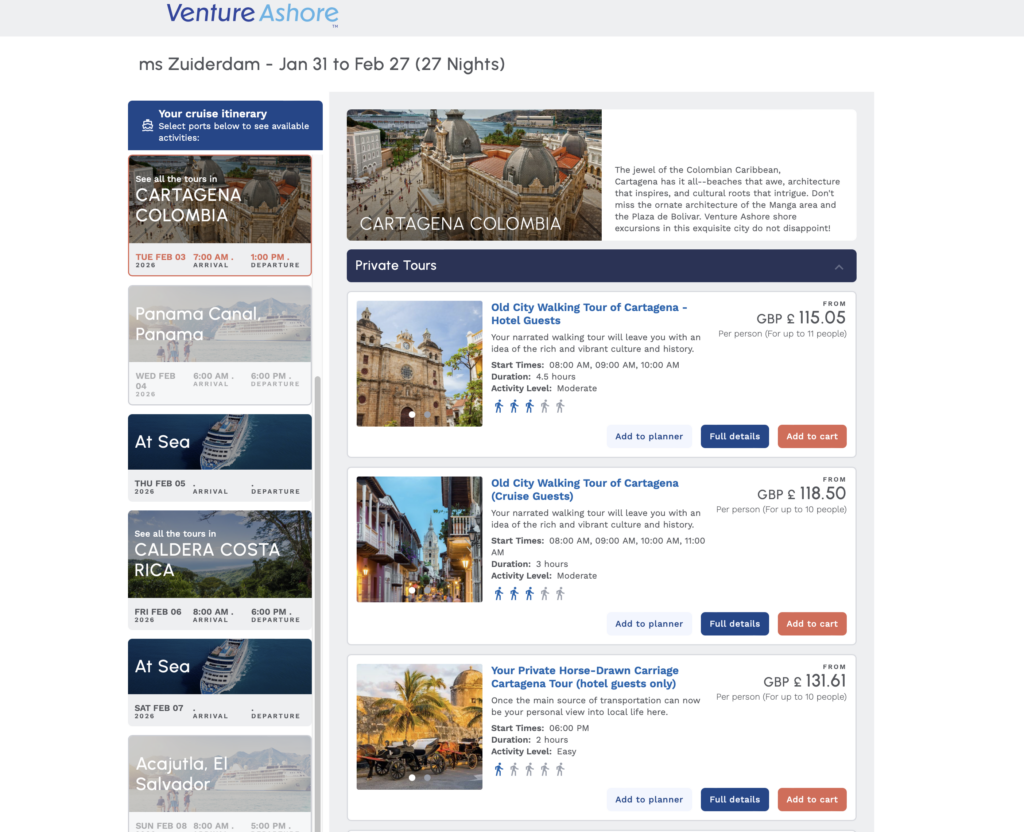
I also check Viator. As, although I must search by port, they generally have an even wider range of excursions.
Once I have excursions all sorted, the next set of resources are ones that are invaluable to me once I am on the cruise.
Essential On-Cruise Resources
The first absolute must-have resource for me is an eSIM on my phone.
While my mobile phone package is pretty good and does give me no-extra cost roaming and data in many countries, it doesn’t include many major cruising destinations.
For example, on recent cruises, it didn’t cover many Caribbean islands, Canada on my recent Canada & New England cruise, or South Africa.
So, these days I buy an eSIM to get data, which means I can do Skype calls to landlines, Messenger and WhatsApp Video calls to home as well as browse. eSims are best, as they don’t mean replacing my phone’s Sim card.
GigSky
I have recently switched to GigSky as they have packages that work both on land and, unlike others I have used, also on the ship when at sea. They work on 28 cruise lines at time of recording.
So, for example, when I was in Canada on Celebrity Eclipse recently, I was able to use my GigSky eSim both in port and on sea days. They are worth checking out as for many people, it will be a cheaper and better option than buying a Wi-Fi packages based on how much browsing, emails or downloading.
I was able to use GigSky data to call Venture Ashore, the excursion group I spoke about earlier, via Skype to their landline to book and pay for a last-minute excursion in Quebec on that trip that could not be done online. It worked great.
I was sceptical about them having fast connection at sea, but they really did. It seems they use Cellular at Sea but also Starlink.
By the way if you do decide to try them, use the link TipsForTravellers.com/GigSky and enter the code “GARY” on check out and get 10%off any order.
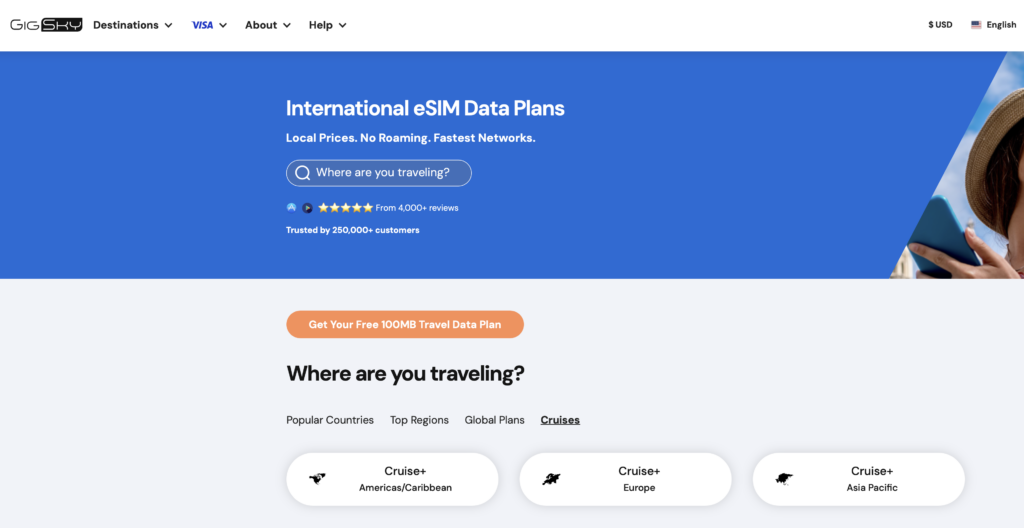
So, as I mentioned there, having Skype your phone with some credit is another important resource if you ever need to make landline calls. When my Mum was alive, I used that most days to call her landline as she was registered blind and did not use nor could see a mobile phone or iPad screen to do video calls by Wi-Fi.
VPN
I like to stream and download shows when I’m cruising to keep up to date with ones that I follow. As the rights for TV shows and sports are very local, most streaming sites block me from watching the shows I follow at home when out the country.
So, to keep up to date with the latest episodes of BBC shows like “The Great British Bake Off”, “Doctor Who” and so on, I use a VPN.
The VPN I use, and works best for me on cruises, is called ExpressVPN. It means I can set my location to the UK, and the sites then allow me to stream or watch as the IP address shows as a UK one.

Marine Traffic
Another resource which I’m a huge fan of use frequently on my cruises is the Marine Traffic App. As a bit of a cruising geek, I like to know what the ships I can see from the ship are, and what are in port with me.
Like, for example, when I was on that Canadian trip on Celebrity Eclipse, I saw a ship in the distance, which Marine Traffic advised was Holland America’s Zuiderdam. This was great because my next group cruise is on that ship and as I was hosting a group cruise on Eclipse, and many are also coming on that, we could all geek on it.
I was also able to see in ports, like Quebec, all the ships also there even though they were in different parts of the port and not visible.
It’s also great for checking the status of any ship I’m due to board to see its progress and confirm it has arrived.
Marine Traffic has both a free version and a paid version.
Perhaps an unusual cruise resource I use is Dropbox. For those who don’t know, Dropbox is a cloud storage site. I have copies of things like my driving licence, passport, travel insurance documents, cruise tickets and other of important documents uploaded.
So, if, for any reason, I get stranded, lose my passport, or get into any trouble I have copies to hand.
There is a free version, which is plenty enough for storing those kinds of things. I have the Dropbox App on my phone and set to have that that folder download, so it is available even when I’m offline.
Let me talk about some other more unusual resources that I use
Other Unusual Cruise Resources
One favourite of mine that I recommended often is a ThemeCruisefinder.com.
It is a goldmine to find all sorts of themed cruises. From those arranged by the cruise lines through to band-hosted ones and private hobby groups. For example, on that Celebrity Eclipse Cruise I keep talking about, there was a needlework group which you can find future ones on ThemeCruisefinder.com.
My cousin recently went on a soft rock theme cruise that she also found that way.
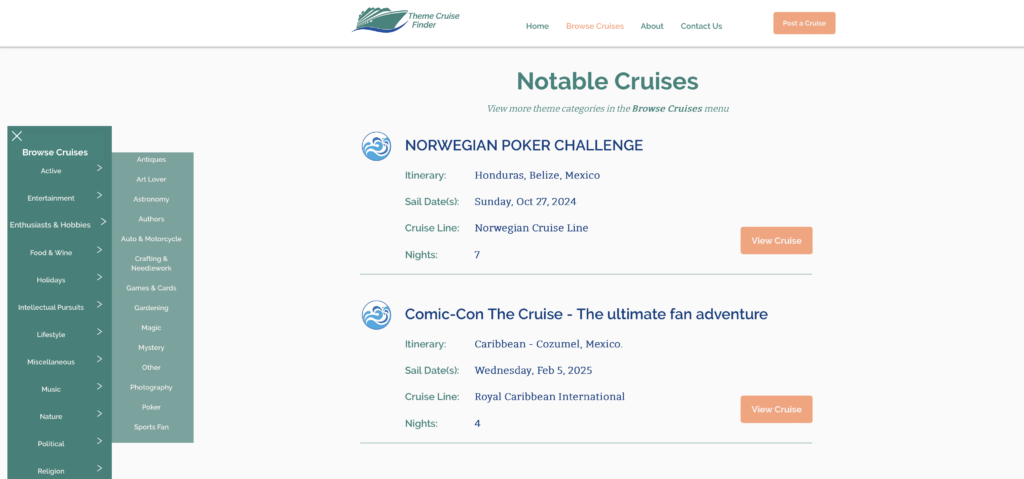
Another resource that I use when I head home is TheCruiseMaps.com, which was set up by Matt and Will who are friends of mine. They produce maps of my cruises based on satellite tracking technology and they come in framed form, digital form, or now in A4 size to collect in an album as space on my walls is limited!
If you use the link TheCruiseMaps.com/TFT you’ll get a discount of 10% added to your check out basket. Thanks Matt and Will!

Are there must-have resources you use that I’ve missed? If so, let me know in the comments.